
If you want to change the colour of the Yellow Sticky Note, right-click on the new Sticky and select a colour. To decrease font size press Ctrl + Shift + T o increase font size: Press Ctrl + Shift + >,. Once done you can use the older style Sticky Notes:

Note: Each time you paste you may be prompted to Confirm as you are pasting in areas controlled by the System, so if you see a prompt click Confirm.
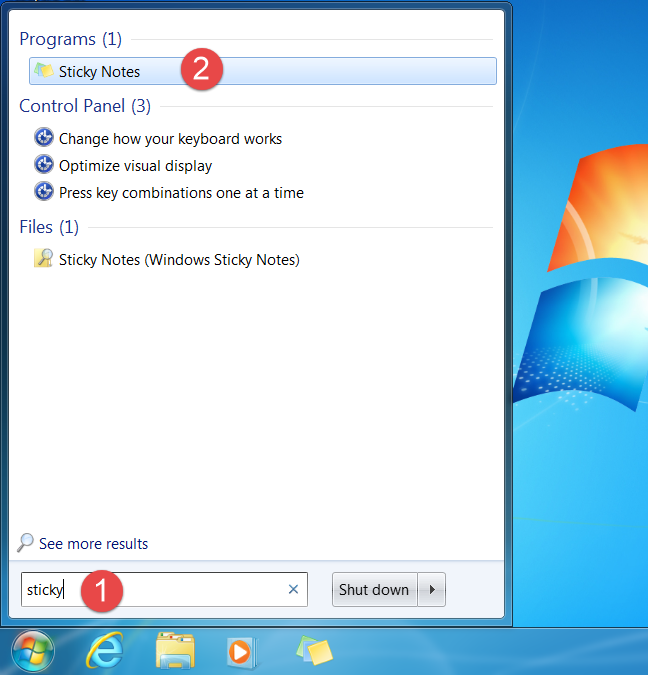
When satisfied the file is safe, right-click and select Extract all.If that is something you must have right now, a work-around, until Microsoft address this would be to use an older Build version of Sticky Notes. You are correct that the old trick of Ctrl + Shift + > for now does not increase the font size, nor does Ctrl + Mouse Scroll UP. Microsoft are introducing new features there that allows Cortana to interact with your notes, among other things. I'm fairly sure that is the latest version you have.


 0 kommentar(er)
0 kommentar(er)
